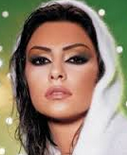
 Fatima Saleh 1192
Fatima Saleh 1192 Fatima Saleh 1192
Fatima Saleh 1192  Fatima Saleh 1192
Fatima Saleh 1192
 3144 likes this.
3144 likes this.
 Fatima Saleh 1192 posted a topic in the forum Companies:
Fatima Saleh 1192 posted a topic in the forum Companies:
 Fatima Saleh 1192
Fatima Saleh 1192
 David Krupp 1170 like this.
David Krupp 1170 like this.
 Fatima Saleh 1192 is now friends with
Fatima Saleh 1192 is now friends with  Евгений Полетаев 1173.
Евгений Полетаев 1173.
 Щепеткова Елена 2088 is now friends with
Щепеткова Елена 2088 is now friends with  Fatima Saleh 1192.
Fatima Saleh 1192.
 Fatima Saleh 1192 Confidence is the key
Fatima Saleh 1192 Confidence is the key
 Amalina Trepetti 1103 likes this.
Amalina Trepetti 1103 likes this.